到VMware vSphere Hypervisor(ESXi)5.1主機下載Clinet 端程式。
在Clinet 端開啟網頁,輸入VMware vSphere Hypervisor(ESXi)5.1主機ip

Ex: https://192.168.213.128/,點選Download vSphere Client下載。
檔案大小約350M左右。

下載後執行安裝。
Step 1:
選擇預設語言English(united States)

Step 2:
VMware vSphere Client5.1歡迎頁à【Next】

Step 3:
【Next】

Step 4:
許可協議,點選 I agree to the terms in the license agreement à【Next】
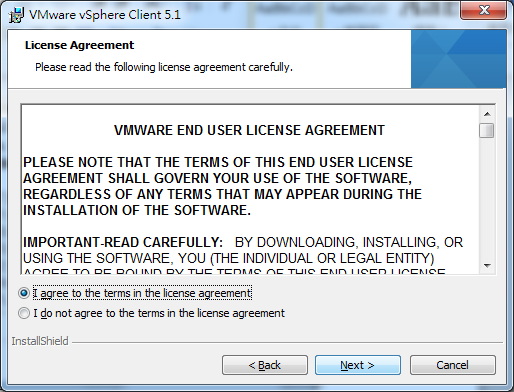
Step 5:
使用預設安裝目錄即可à【Next】

Step 6:
開始安裝VMware vSphere Client 5.1à【Install】

安裝中.
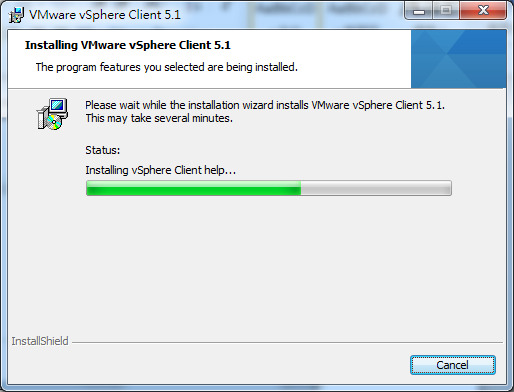
Step 7:
完成安裝à【Finish】

開啟VMware vSphere Client 5.1
IP address/Name:輸入VMware vSphere Hypervisor(ESXi)5.1主機ip
User name: root
Password: xxxxxxxx,(安裝VMware vSphere Hypervisor(ESXi)5.1設的密碼)

登入後會看到目前的VMware vSphere Hypervisor(ESXi)5.1是評估版有60天期限。

點選ConfigurationàLicensed FeaturesàEdit..
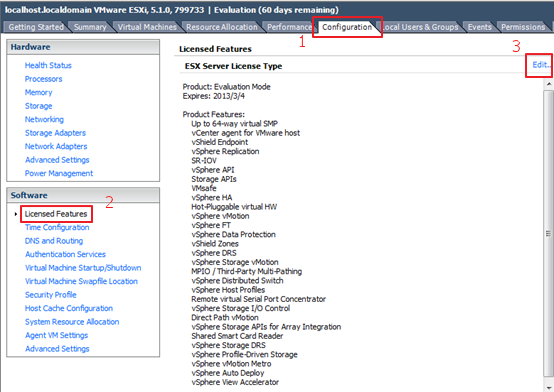
選擇Assign a new license key to this hostàEnter Keyà輸入License Key àOK
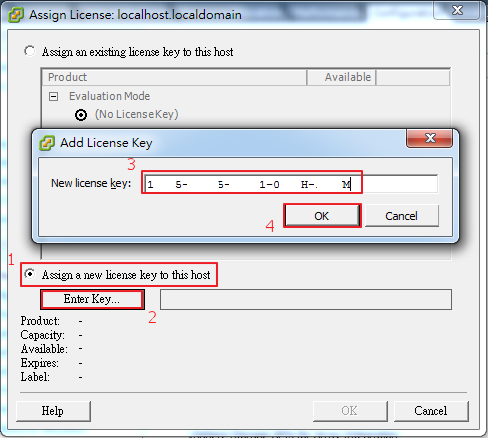
完成後會看到License的啟用狀態.

即完成。
(如覺得介紹不錯,不吝嗇給作者一個鼓勵,歡迎部份引用或介紹,引用時請註明網站名稱和文章網址,謝謝!!)
本文同步刊登在青蛙丸子的窩。

明明就是龜啊郎的部落格
回覆刪除哈哈哈...知道就好..
刪除